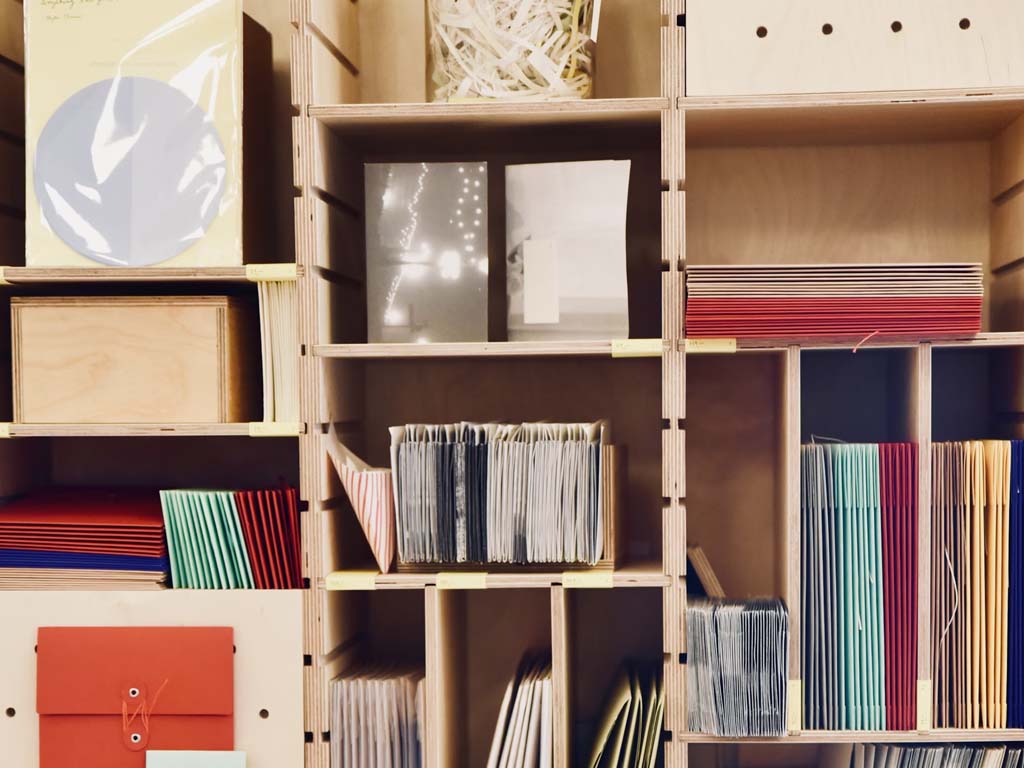In recent years, smart home technology has become increasingly accessible, with devices ranging from voice assistants to smart thermostats, cameras, and lights becoming more affordable. The dream of having a fully automated smart home is no longer a luxury reserved for the wealthy. In fact, with the right approach, you can set up an impressive, budget-friendly smart home that automates your daily routines, enhances comfort, and even improves energy efficiency—all without breaking the bank.
In this guide, we’ll show you how to build a fully automated smart home on a budget. We’ll cover the essential devices, how to integrate them, and how to make the most of your smart home without overspending.
1. Start with a Central Hub: Voice Assistant
Why You Need It:
A central hub is the brain of your smart home, allowing you to control and manage all your devices with a single app or voice command. At the heart of this automation is a voice assistant, such as Amazon Alexa, Google Assistant, or Apple Siri. These assistants allow you to interact with various devices, set routines, and control your home hands-free.
Budget-Friendly Options:
– Amazon Echo Dot (4th Gen): A compact and affordable smart speaker that supports Alexa, allowing you to control a range of smart devices. It’s typically priced under $50, making it one of the most budget-friendly options.
– Google Nest Mini: Another affordable option that gives you full access to Google Assistant. It integrates seamlessly with a wide variety of smart home devices.
Key Benefits:
– Hands-free control of your home.
– Compatibility with a variety of smart devices.
– Cost-effective for basic smart home automation.
2. Upgrade Your Lighting with Smart Bulbs
Why You Need It:
Smart bulbs are a great way to introduce automation into your home without spending a fortune. These bulbs can be controlled remotely or by voice, allowing you to adjust brightness, color, and schedules. Smart lighting can help save energy, create ambiance, and add convenience to your daily routine.
Budget-Friendly Options:
– Philips Hue White and Color Ambiance Starter Kit: Though slightly more expensive upfront, this kit allows you to control your lights through your phone or voice assistant. You can add more bulbs as your budget allows.
– LIFX Mini Smart Bulbs: No hub required, which makes them easier to install and manage. These bulbs are compatible with Alexa and Google Assistant and are often priced lower than other options.
Key Benefits:
– Control lights remotely or through voice commands.
– Energy-saving features like dimming and scheduling.
– Create scenes for different activities (movie night, reading, etc.).
3. Smart Plugs for Instant Automation
Why You Need It:
Smart plugs are one of the most affordable ways to make your home smarter. By plugging devices like lamps, coffee makers, and fans into a smart plug, you can control them remotely or set them on a schedule. Smart plugs are great for automating appliances that don’t have built-in smart features.
Budget-Friendly Options:
– Amazon Smart Plug: Priced around $25, this plug works seamlessly with Alexa for voice control and scheduling.
– Kasa Smart Plug by TP-Link: Offers both voice control and scheduling via the Kasa app, often priced under $20 for a single plug.
Key Benefits:
– Make non-smart appliances smarter.
– Set timers and schedules for energy savings.
– Remote control via app or voice assistant.
4. Automate Your Thermostat
Why You Need It:
A smart thermostat is an essential component of any smart home. It helps regulate your home’s temperature by learning your preferences and adjusting the settings automatically. Not only does this make your home more comfortable, but it can also help you save money by reducing energy consumption.
Budget-Friendly Options:
– Wyze Thermostat: One of the most affordable smart thermostats on the market, Wyze offers full integration with Alexa and Google Assistant. It comes with smart scheduling and remote control for about $50.
– Ember Smart Thermostat: Another affordable option that can be controlled via an app, enabling energy-efficient temperature management.
Key Benefits:
– Smart temperature control for comfort and energy savings.
– Learn your preferences and adjust settings automatically.
– Reduce heating and cooling costs over time.
5. Smart Security Cameras for Peace of Mind
Why You Need It:
Security is one of the most important aspects of a smart home. Affordable smart cameras allow you to monitor your home from anywhere, alerting you to suspicious activity, deliveries, or even pets getting into trouble. Many models also offer features like two-way audio, motion detection, and night vision.
Budget-Friendly Options:
– Wyze Cam v3: One of the most budget-friendly security cameras, Wyze offers 1080p HD video, motion detection, and free cloud storage. It’s priced around $35, making it a great choice for those on a budget.
– Blink Mini: Priced around $35, Blink offers a compact, affordable security camera with motion detection and two-way audio. It integrates well with Alexa.
Key Benefits:
– Affordable home monitoring with HD video and motion detection.
– Remote access via mobile app.
– Two-way audio for communicating with visitors or pets.
6. Smart Sensors for Doors and Windows
Why You Need It:
Smart sensors alert you when doors or windows are opened or closed, adding an extra layer of security. They are especially useful for detecting unusual activity, like a door left open or an intruder trying to enter your home.
Budget-Friendly Options:
– Samsung SmartThings Multipurpose Sensor: This sensor works with the SmartThings hub and is often available for around $20. It can detect opening, closing, vibration, and temperature changes.
– Wyze Sense: Wyze’s entry-level sensors are perfect for basic home security. These sensors can detect door/window openings and provide notifications to your phone, priced at around $20.
Key Benefits:
– Real-time alerts when doors or windows are opened.
– Adds extra security to your home.
– Affordable and easy to install.
7. Build a Smart Home Hub on Your Smartphone
Why You Need It:
Instead of investing in an expensive home automation hub, use your smartphone as the central controller for all your smart devices. Many apps allow you to control everything from lighting to security cameras, making it easy to manage all your devices from one place.
Budget-Friendly Options:
– SmartThings App: Compatible with a wide range of smart devices, the SmartThings app works as a free home automation hub on your smartphone.
– Google Home App: This app integrates all Google Assistant-compatible devices and can be used to control lights, thermostats, and other smart appliances.
Key Benefits:
– Centralized control over your devices from your smartphone.
– No need for an expensive hub or controller.
– Compatible with a wide variety of smart devices.
8. Automate Your Home with Routines
Why You Need It:
Setting up routines is an easy and budget-friendly way to automate your home. For instance, you can create a “Good Morning” routine that adjusts your thermostat, turns on your coffee maker, and turns on your lights. Routines make it easy to automate your daily tasks without purchasing additional devices.
Budget-Friendly Options:
– Alexa Routines: With Alexa, you can set up simple routines that control lights, locks, and more with a single command. This feature is free with your Alexa-enabled device.
– Google Assistant Routines: Similarly, Google Assistant allows you to create routines that manage your smart home devices based on time, voice command, or actions.
Key Benefits:
– Simple automation of daily tasks.
– Integrates seamlessly with Alexa or Google Assistant.
– No extra cost to set up routines.
9. Budget-Friendly Smart Entertainment
Why You Need It:
Smart entertainment devices can upgrade your TV-watching experience by integrating streaming services, voice control, and home theater systems. You don’t need to spend a fortune to enjoy a connected entertainment setup.
Budget-Friendly Options:
– Chromecast with Google TV: An affordable streaming device that allows you to stream movies, shows, and more to your TV. It works seamlessly with Google Assistant for voice control.
– Amazon Fire TV Stick: A budget-friendly streaming device that lets you stream content from various platforms and works with Alexa for voice control.
Key Benefits:
– Control your entertainment with your voice.
– Access popular streaming platforms like Netflix, YouTube, and Hulu.
– Budget-friendly, offering high functionality for an affordable price.
10. Smart Voice Control for Home Entertainment
Why You Need It:
Voice-controlled entertainment is a must-have in a fully automated smart home. With smart speakers or devices like voice-controlled remotes, you can easily manage your home entertainment system, from adjusting volume to switching channels or searching for content.
Budget-Friendly Options:
– Amazon Fire TV Cube: Combines the functionality of a Fire TV Stick with Alexa, offering voice control for your entire entertainment system.
– Logitech Harmony Express: An affordable universal remote with Alexa integration that allows you to control your TV, sound system, and other devices.
Key Benefits:
– Voice control for entertainment devices.
– Integration with smart home hubs and assistants.
– Easy to set up and operate.
Conclusion
Building a fully automated smart home doesn’t have to be expensive. With the right combination of devices, you can create a budget-friendly, connected home that enhances convenience, security, and energy efficiency. Start small with affordable devices like smart plugs, lighting, and voice assistants, and gradually expand as your budget allows. The key to staying on budget is to prioritize the devices that offer the most value and convenience for your lifestyle.
By leveraging affordable smart home technology, you can transform your home into a highly efficient, automated space without overspending—just the right mix of practicality, innovation, and savings!